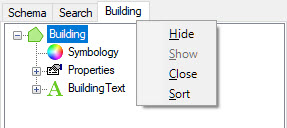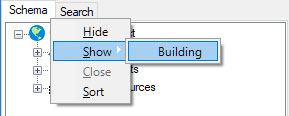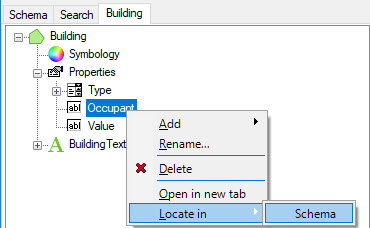New Tabs
Parent, child, and sibling nodes can be added to a new tab. A new tab must contain at least one node. When nodes have been added to a new tab, the tabs will display adjacent to the Schema and Search tabs. Selecting the tab name and right clicking will display a pop-up menu.
Hide – Hides the selected tab. Hidden tabs can be shown by re-opening the schema, or by selecting Show from the right click menu on the Schema tab.
Close – Closes the selected tab.
Sort – Sorts nodes in alphabetical order.
Right-clicking a node in the new tab provides the following options:
Open in new tab – Opens the selected node in a new tab.
Locate in > Schema – Locates the selected node in the Schema tab.